This post is part of our Walk This Way series, designed to share The Walking Classroom experiences of teachers and students across the United States. This post provides a glimpse into Kari Lawson’s class.
Welcome! A new school year is always new and exciting . . . and a little bit overwhelming. Although we are well into our school year now, I’d like to share with you how I start a new school year with The Walking Classroom.
This is my third year using the program. I can honestly say that I can’t imagine NOT using it now. My students and I really love it! Each year has presented unique scheduling challenges, but I’ve always found a way to make it work for us.
Introducing The Walking Classroom
As early in the year as possible, I introduce the program to my new students. Now that I’ve been using it for a few years, they come to me with great excitement about TWC. They’ve seen my past classes on their walks, and they eagerly look forward to walking themselves!
I usually begin with some basic information on TWC. The Introductory PowerPoint is a great place to start. The students get some background on the program and see some videos of kids in action. They always want to get started right away! (I break the introduction into several lessons over several days, since attention spans always seem to be shorter at the beginning of the year!)
Once they learn about how the program works, I let students check out the WalkKits. This way they can get comfortable with the buttons.
The (Much-Anticipated) First Walk
Then, it’s time for our first walk! I always review the walk rules and do the first walk with no WalkKits. Along the way, I talk about expectations. I stop at key points of our route so we can discuss potential issues they might encounter.
Our first walk with audio is always so exciting! The kids are so proud to don their WalkKits and listen to their first podcast! We discuss the fact that we won’t remember everything, but we’ll build our listening stamina as time goes on. These introductory walks reinforce the information I’ve already shared with the students and help them adjust to walking, listening, and learning.
A Typical Walk Day
 On a typical walk day, we start by recording the date and topic of the day’s walk in our walking journals. Then, I preview the questions about the podcast using the classroom projector so students have a focus before the walk.
On a typical walk day, we start by recording the date and topic of the day’s walk in our walking journals. Then, I preview the questions about the podcast using the classroom projector so students have a focus before the walk.
As students get their WalkKits and earbuds ready, I select our “lead dogs” and “wheel dogs”! (I use these terms instead of “pace cars” and “cabooses” to tie into my Iditarod unit later in the school year.) I keep a printed spreadsheet of names to keep track of who has done each job, so that everyone can have equal chances over time. (Some students prefer to always walk in the middle, which is perfectly fine, too!)
 When we return from the walk, students can write anything they want to remember into their walking journals. Then they take the quiz in Google classroom and they love seeing how many they got right. (I often add a question or two at the end for them to reflect or for them to tell me what they’ll remember most.)
When we return from the walk, students can write anything they want to remember into their walking journals. Then they take the quiz in Google classroom and they love seeing how many they got right. (I often add a question or two at the end for them to reflect or for them to tell me what they’ll remember most.)
Since we quiz after only one listen, I don’t use the quizzes for grades, but it does help focus our discussion afterward. (I also check to see if there’s a particular type of question that is difficult, so that I can focus on strategies for that type in other lessons.) We talk about the most interesting things we learned and we discuss the health tips, too. I love the fact that they are also building health knowledge along with the content knowledge.
Although we don’t get to walk every day, we do look forward to our walking days! Happy Trails to you!
Kari Lawson
Fourth Grade Teacher
Westwood Elementary



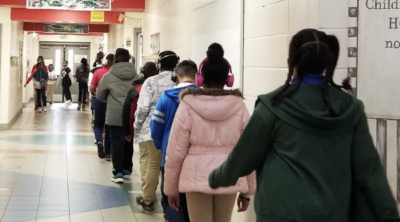


I’m starting my class out with the program in January. Can you share your journal template and Google Classroom quizzes?
Your students will love it! The log I use is from the Teaching in Room 6 blog and the link to the post is: http://www.teachinginroom6.com/2012/11/the-walking-classroom-holding-ourselves.html The google classroom quizzes are available on the website under Teacher Resources. They are very easy to customize and upload. Best of luck & happy trails! ????