Your WalkKit’s screen contains a wealth of information, and learning how to read it can help you and your students avoid problems during your walks.
› Download this “Get to know your WalkKit” information as a PDF
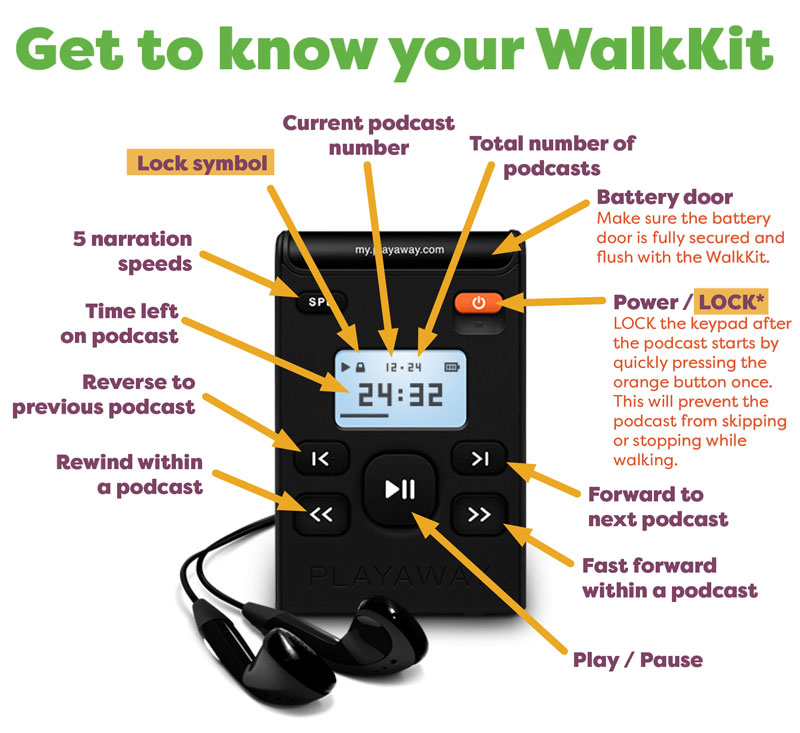 Battery Life
Battery Life
Let’s start in the top right hand corner with one of the most important pieces of information, your WalkKit’s battery level. Emphasize early on that students should always check their WalkKit’s battery level prior to beginning a walk. Then, be sure and have a protocol in place for how to handle a low battery before a walk. You might want to have a student responsible replacing batteries or make sure students know where to go to get a new battery and how to dispose of the old one. Having a procedure in place for handling low batteries will save a lot of time, get you out on your walk sooner, and help prevent WalkKits from turning off mid-walk.
Current Podcast Number
The numbers in the top center of the screen are key to ensuring that all your students are listening to the right podcast. The first number in the pair is the podcast you are currently on. In the image above, the WalkKit is on podcast #12. The second number is the total number of podcasts on the player (this number will vary depending on the version and grade level of your WalkKit).
Lock Symbol
In the left-hand corner of the screen one of the symbols is a small lock symbol. If the WalkKit is not locked, there will be no symbol present. When the WalkKit is locked, the lock symbol will be visible.
Locking the WalkKit helps prevent unwanted skipping as you are out walking. For more information on how to lock your device, see below (and the bottom of the “Get to know your WalkKit” sheet).
Play/Pause
In the far left-hand corner of the screen, there is a play symbol. This can also be a pause symbol depending on what mode your WalkKit is in.
Remaining Time
The large numbers in the center of the screen show you the time remaining in the current podcast you are listening to or the length of the podcast if you have not yet started listening.


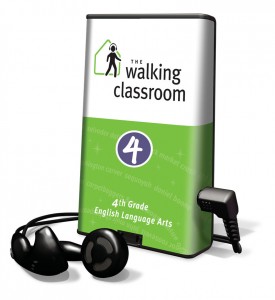




Leave a Reply